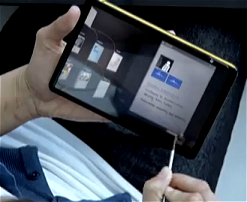
We have collected some of best Project Management
Apps that will help you to remain organized in today’s era.
Here are the apps in no particular order:
1: Central Desktop: – Central Desktop is a cloud based platform that helps you to work anywhere as long as there’s an internet connection. It comes with various organized features such as instant time tracking, real-time web, instant document editing, built-in instant messenger and many more.
2: JoinContact :- This tool help you to upload multiple files with
a single click, link various tasks, images and documents to discussion
groups, organised images and photos and many more features
that will add value to your business.
3: AceProject: – Keep a tab of all your projects along with
managing employees and expenses. AceProject is the best card in the deck.
4: Confluence :- This tool is very helpful for you, if you are a wiki user.
It is primarily focused on documentation and information sharing tasks.
5: Huddle: – With Huddle, you can store files, facilitate communication
through wikis and forums, schedule meetings and utilise many
other options that comes with this App.
6: TeamLab: – This tool is productive for small to medium-sized companies.
TeamLab facilitates in-house chat messenger that connects every member.
Also, you can create blog posts that the entire organization can see.
7: ActiveCollab: – This is one the flexible project management tool for your business.
You may set milestones for your team, assign tasks and get notified
via e-mail for updates on the project and add team members as and when required.
8: Kapost: – With this tool, you can present a concept in a virtual news room
and have it approved by an editor. This tool also has a built-in
feature for payments per post.
9: Vitalist: – With Vitalist, your projects are ready to be accessed or
updated from anywhere. This is very user friendly ‘Online Getting
Things done’ software for your business.
10: Time Doctor: – It is very efficient time management tool for your business,
which automatically generates daily reports of your employees;
keep track of what websites and applications are used, and many other
features that track every possible action of a user on his computer.
We hope you find these twitter tools of value.
